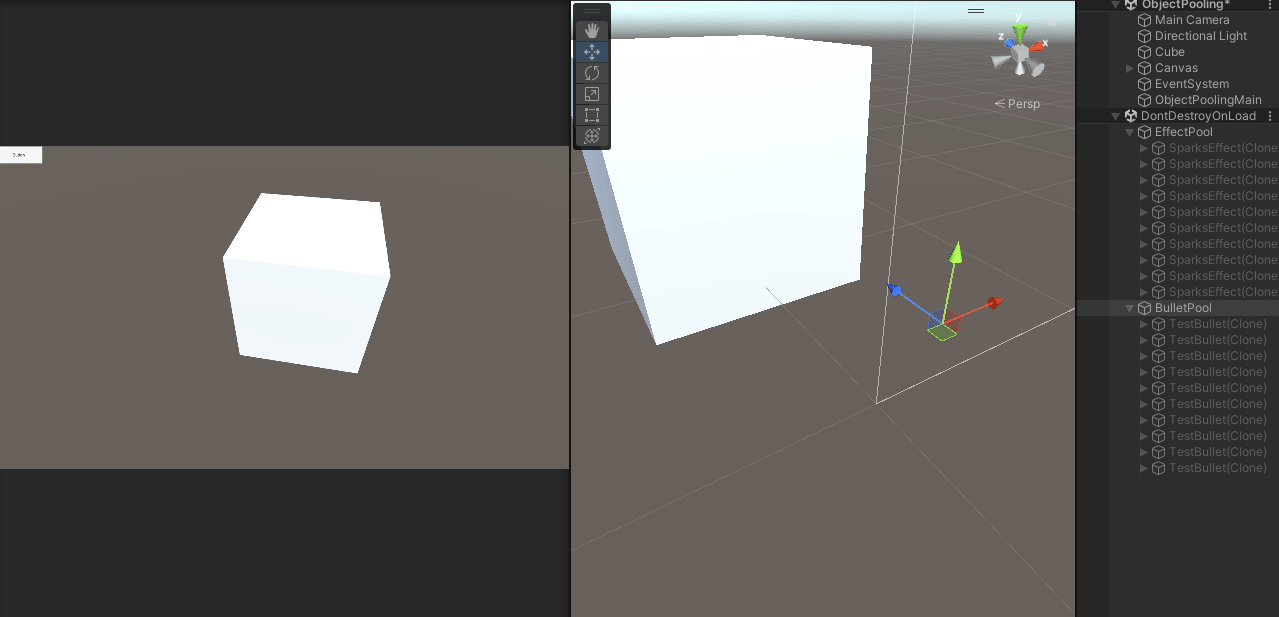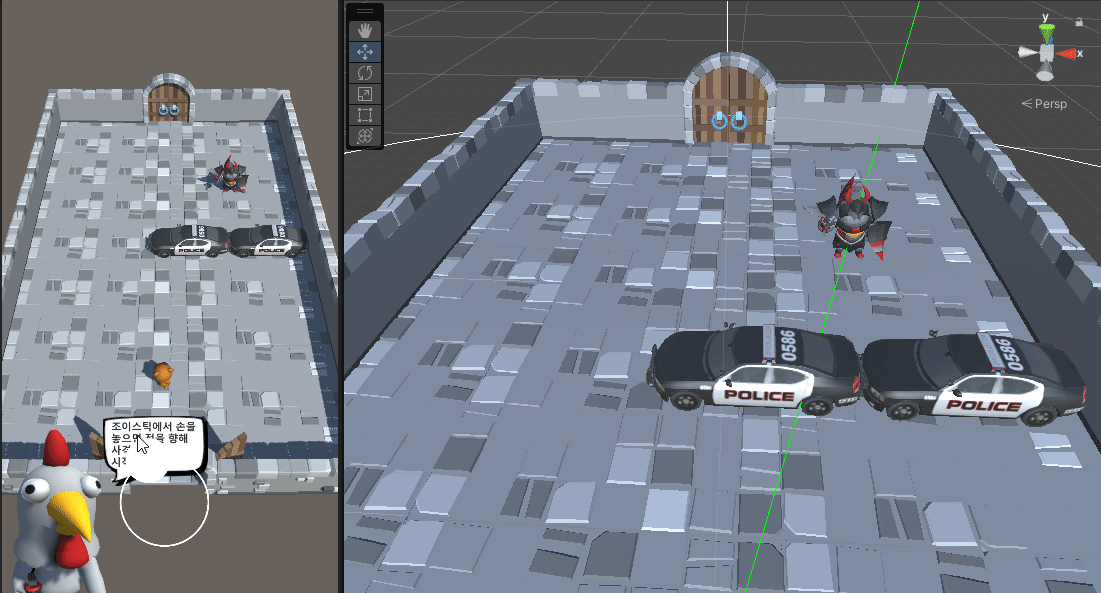BulletController using System.Collections; using System.Collections.Generic; using System.Threading; using UnityEngine; public class BulletController : MonoBehaviour { [SerializeField] private float force = 3f; private GameObject targetTr; // Start is called before the first frame update void Start() { this.targetTr = this.GetComponent(); this.targetTr = GameObject.Find("Player"); this.transform..