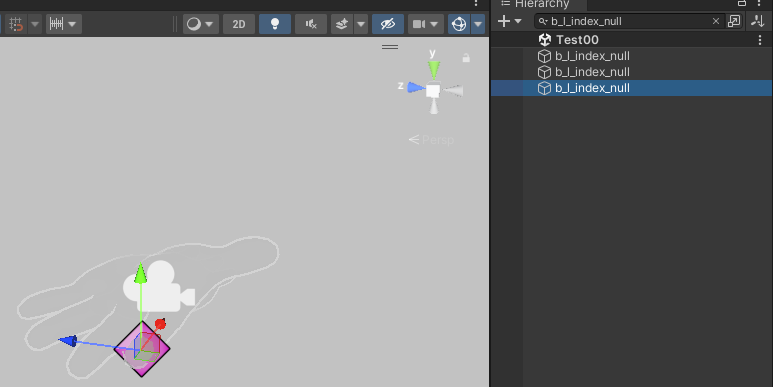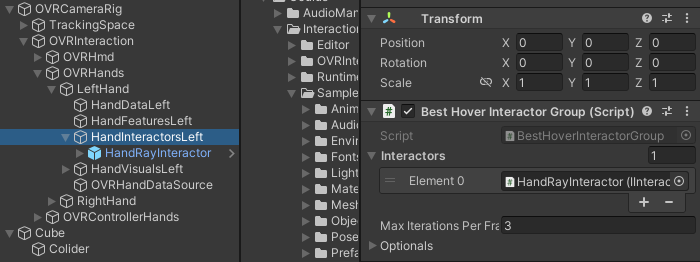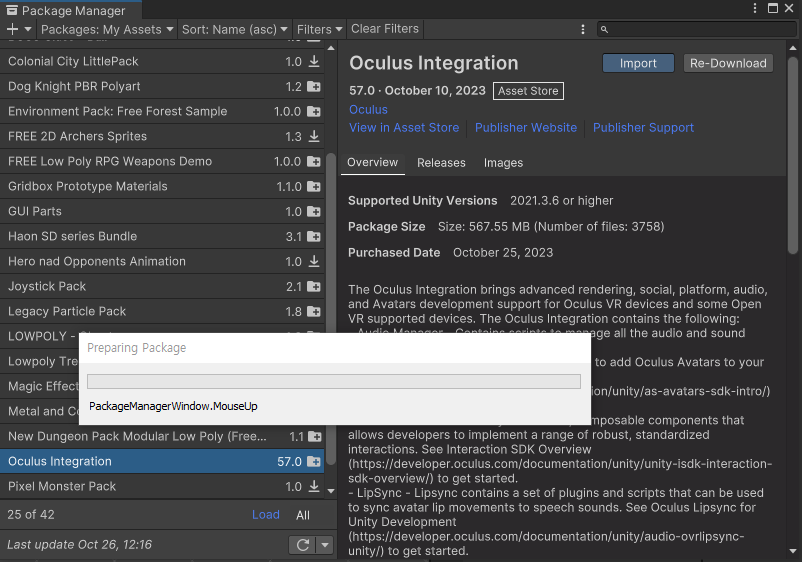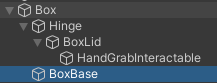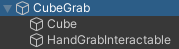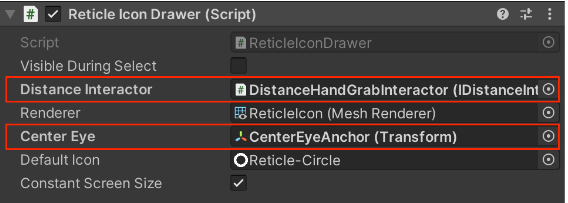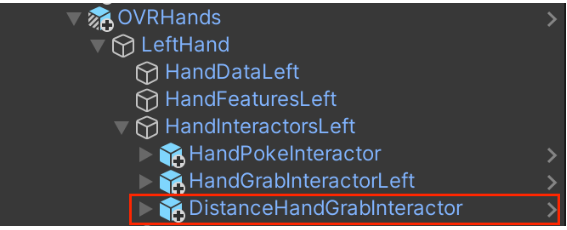Asset에서 받아온 Hand Ray의 포인터 위치를 바꾸는 스크립트 offset Button Event Trigger 버튼을 누르면 선택되었다는 표시 느낌으로 빨간색 테두리가 생기게 했다. using System.Collections; using System.Collections.Generic; using UnityEngine; public class btn : MonoBehaviour { [SerializeField] private GameObject selected; public void onSelect() { this.selected.SetActive(true); } public void onDeSelect() { this.selected.SetActive(false); } } 구성 Selecte..