한 개의 상태만 사용할 때
1. Cube 구성 [오브젝트 이름변경 - CubeGrab, HandGrabInteractable]
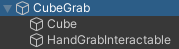
2. CubeGrab에 Interactor Active State component 추가

3. Interactor에 OVRCameraRig > OVRInteraction > OVRHands > LeftHand > HandInteractorsLeft > HandGrabInteractor이거 추가
4. Property Is Selecting으로 변경
5. Cube에 Active State Debug Visual component 추가

7. Active State와 Target에 Cube 추가
여러 상태를 확인할 때
1. CubeGrab에 Interactor Active State 하나 더 추가
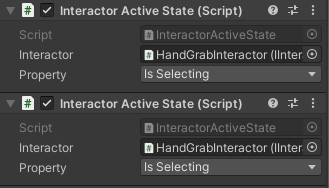
2. Interactor에 RightHand의 HandGrabInteractor 추가
3. property를 Is Selcting으로 변경
4. Active State Group을 추가
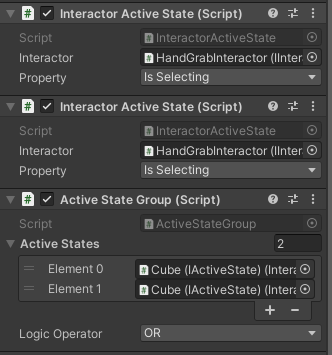
5. Active States를 두개 + 해주고 Interactor Active State component를 두개 넣기
Logic Operator는 And, OR, XOR이 있는데 말 그대로 AND를 하면 두 개 다 상호작용해야 이벤트 발생함
큐브 3개 만들어놓고 가운데 큐브 색이 변하게 하고싶을 때
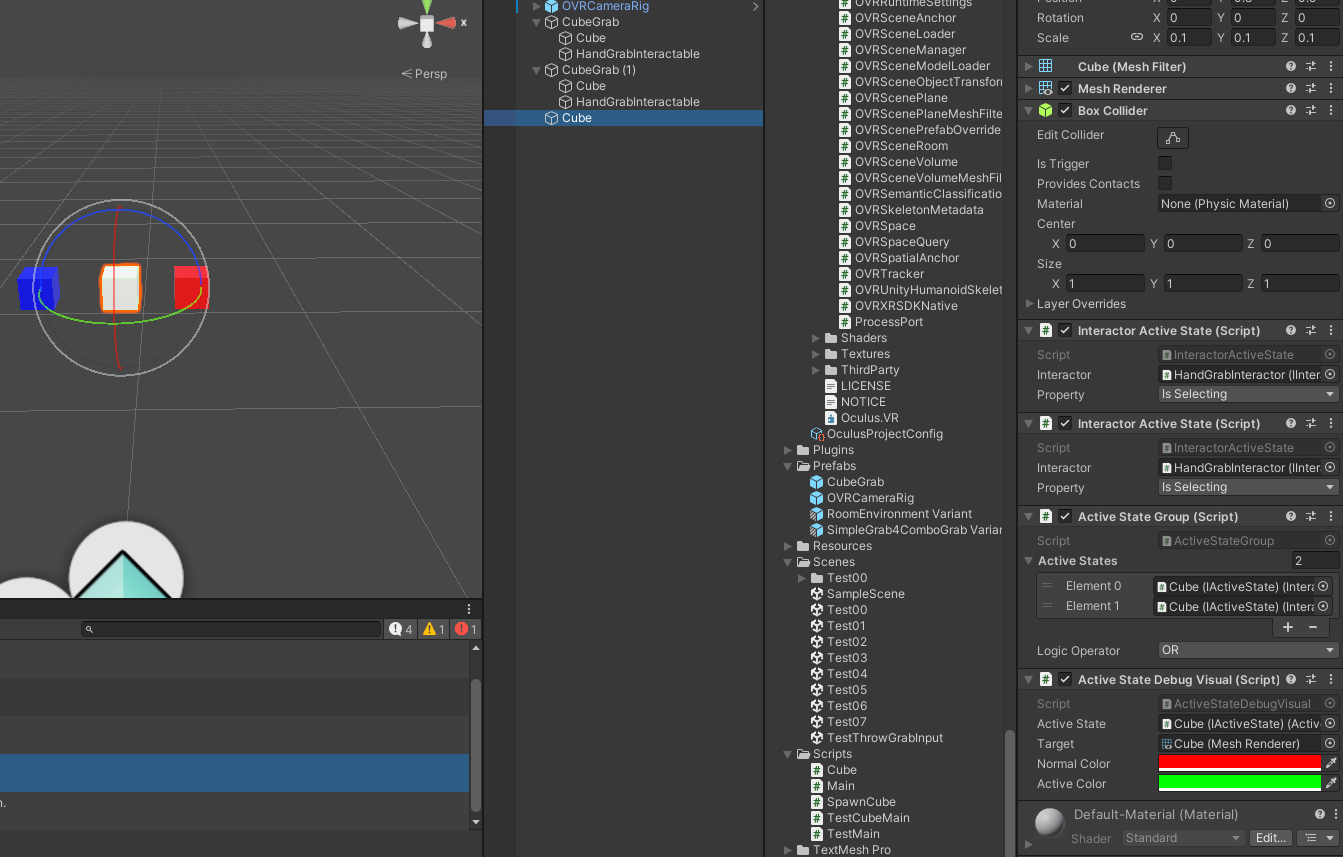
1. 나머지 Cube 만들었던 애들의 Interactor Active State와 Active State Debug Visual을 삭제
2. Cube 3D Object 생성
3. Cube에다가 Interactor Active State 2개, Active State Group, Active State Debug Visual component를 추가
4. Logic Operator를 OR, AND, XOR 상태로 원하는대로 변경해서 사용
https://developer.oculus.com/documentation/unity/unity-isdk-use-active-state/
Use Active State | Oculus Developers
developer.oculus.com