Oculus 기본 Import
1. Build Setting > Android > Switch Platform
2. https://assetstore.unity.com/packages/tools/integration/oculus-integration-82022
Oculus Integration | 기능 통합 | Unity Asset Store
Use the Oculus Integration from Oculus on your next project. Find this integration tool & more on the Unity Asset Store.
assetstore.unity.com
3. Oculus Integration Unity 프로젝트에 가져와서 Import 하기
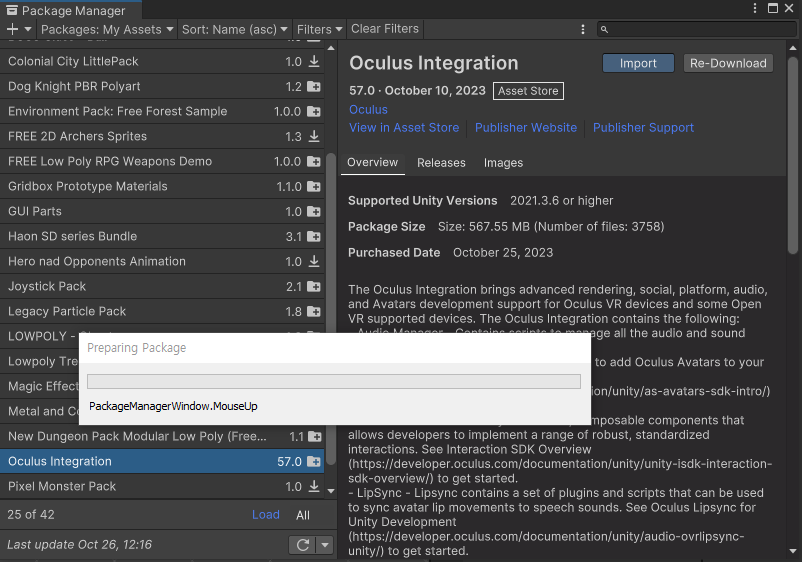
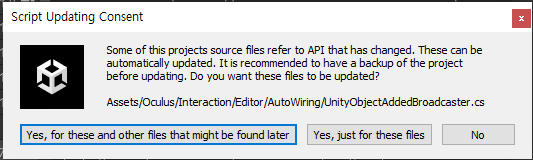
4. Yes, for there and other files that might be found later 누르기
5. Show Recommanded 누르기
6. Clean Up(Recommanded) 누르기

7. Restart 나오면 누르기 [나올때마다 다]
8. Upgrade 나오면 누르기
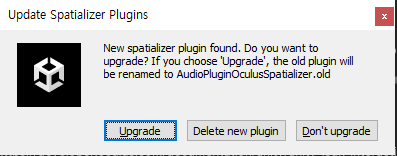
Player Settings
1. XR Plugin Install
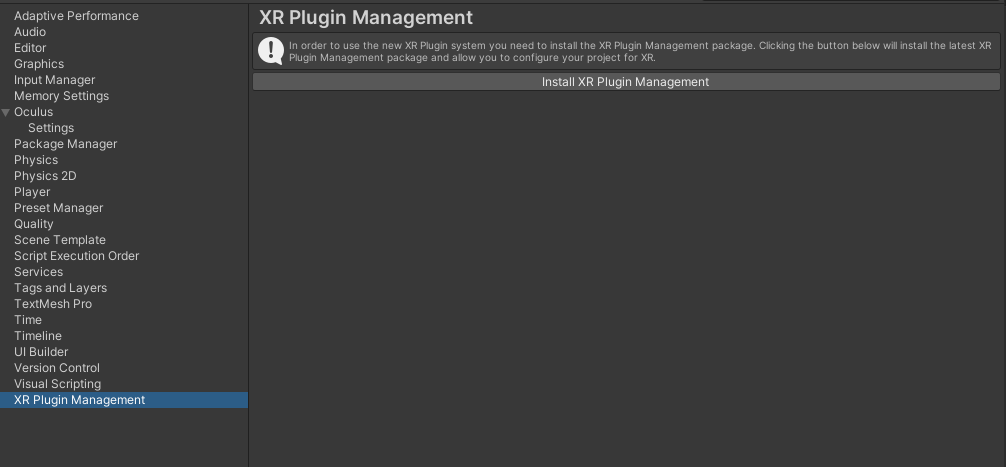
2. XR Plugin Management에서 Android기기 Oculus 체크
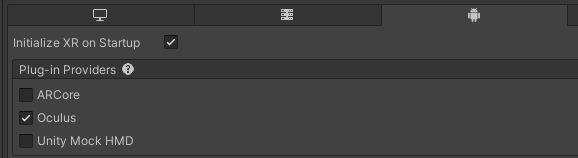
3. Oculus Checklist - Fix All, Apply All
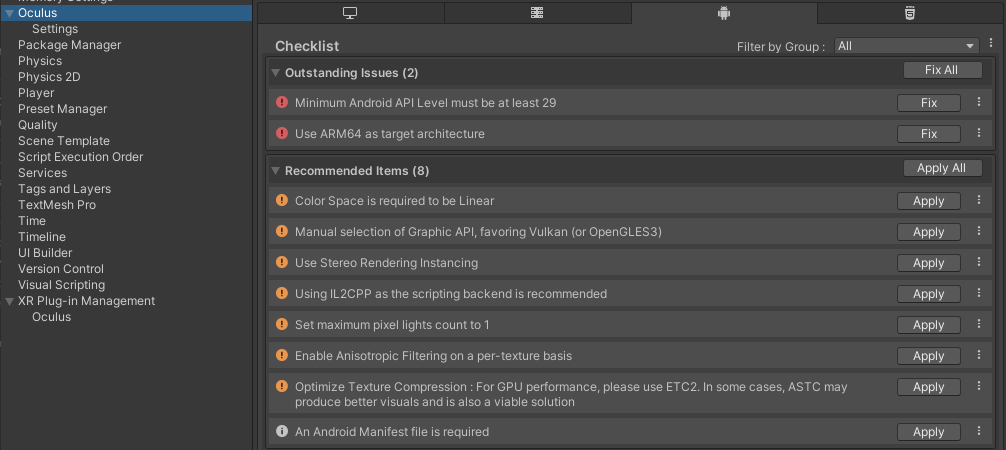
XR, VR 시뮬레이터
1. Package Manager 에서 + 버튼 Add package from disk > package.json 선택
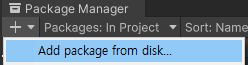
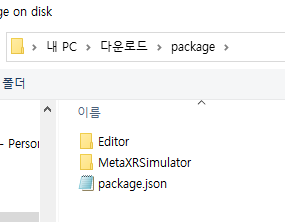
2. XR Plugin 세팅 PC버전 Oculus 체크
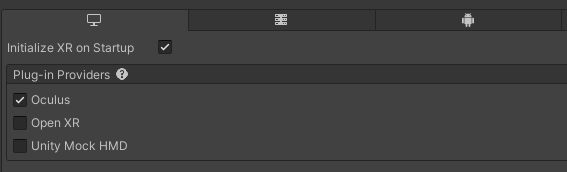
3. Oculus > Meta XR Simulator > Activate 체크

이렇게만 하면 VR 시뮬레이터 사용 준비 끝
아래 파일 다운로드한 후 압축풀면 package라는 폴더가 나옴
https://npm.developer.oculus.com/-/web/detail/com.meta.xr.simulator
Meta NPM Server for Oculus Developers
npm.developer.oculus.com
https://developer.oculus.com/documentation/unity/tools-meta-xr-sim/?locale=ko_KR
Use Meta XR Simulator to Speed Up Unity OpenXR Development Iteration | Oculus Developers
developer.oculus.com