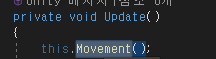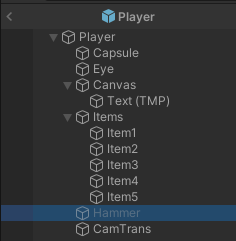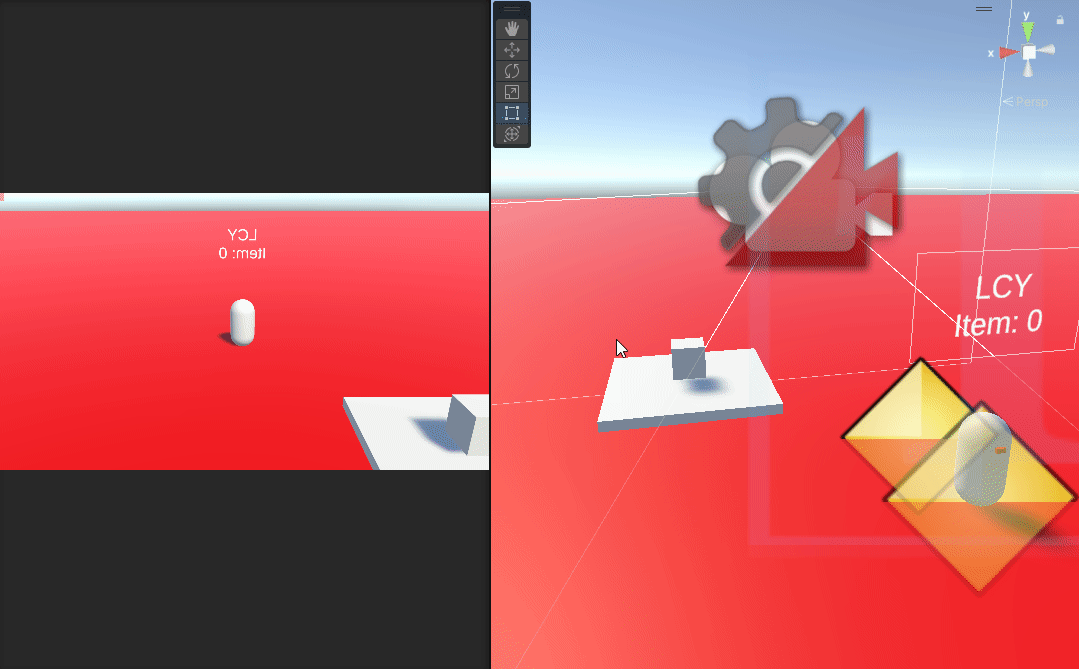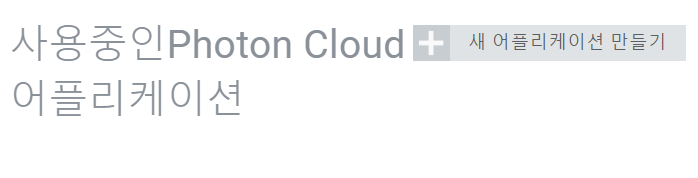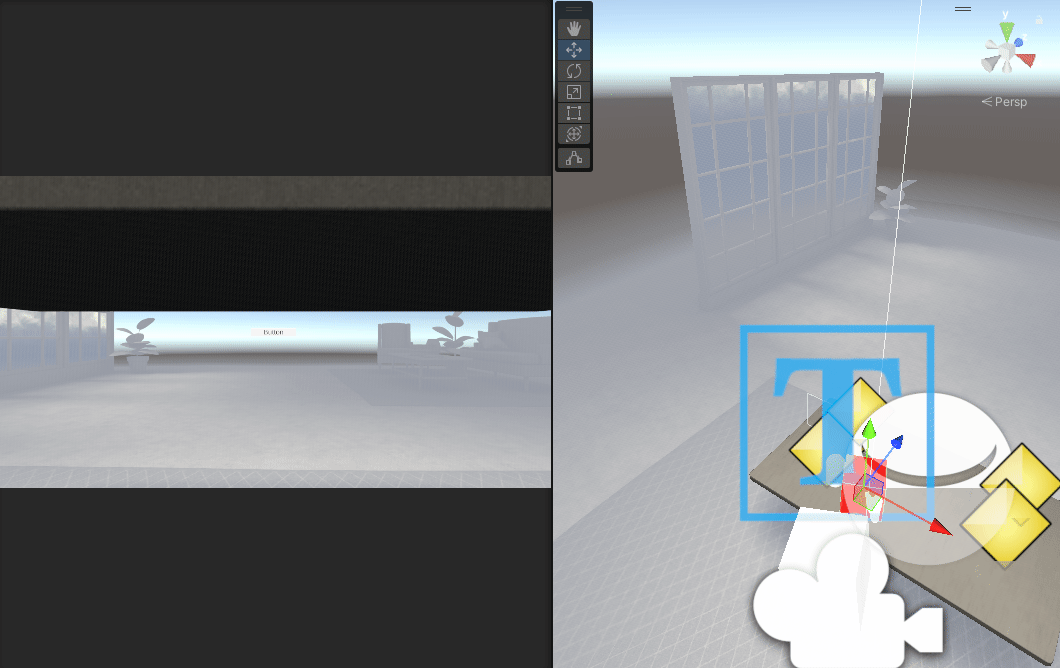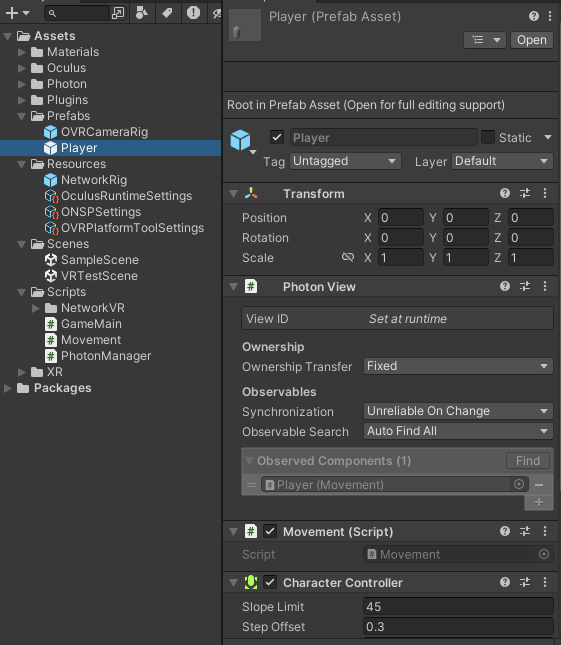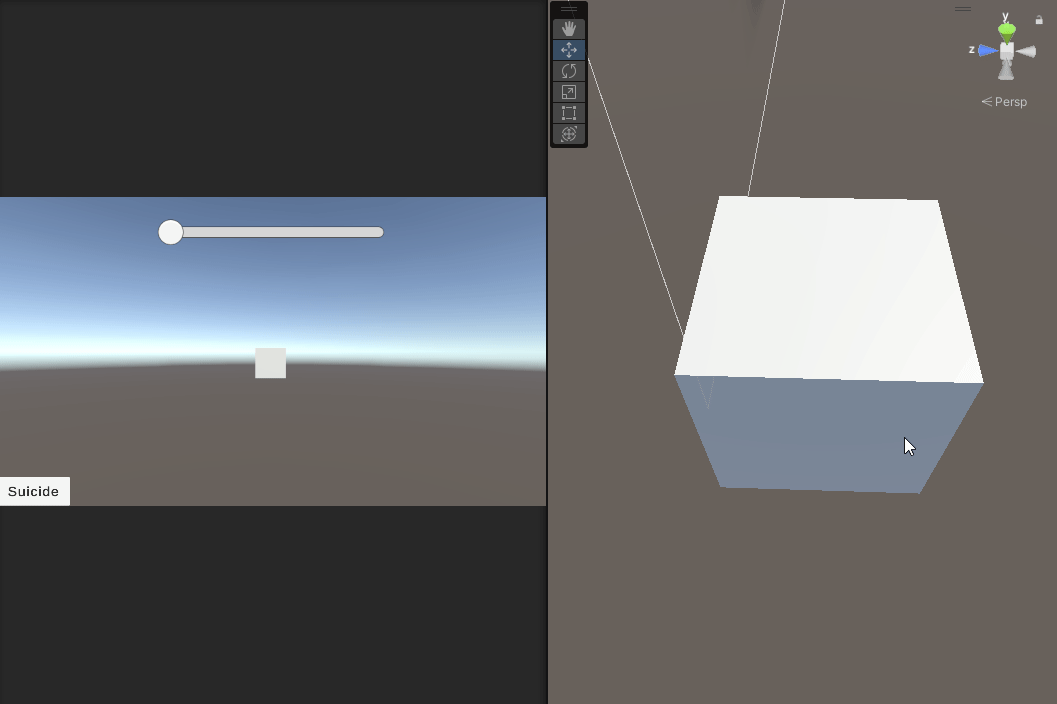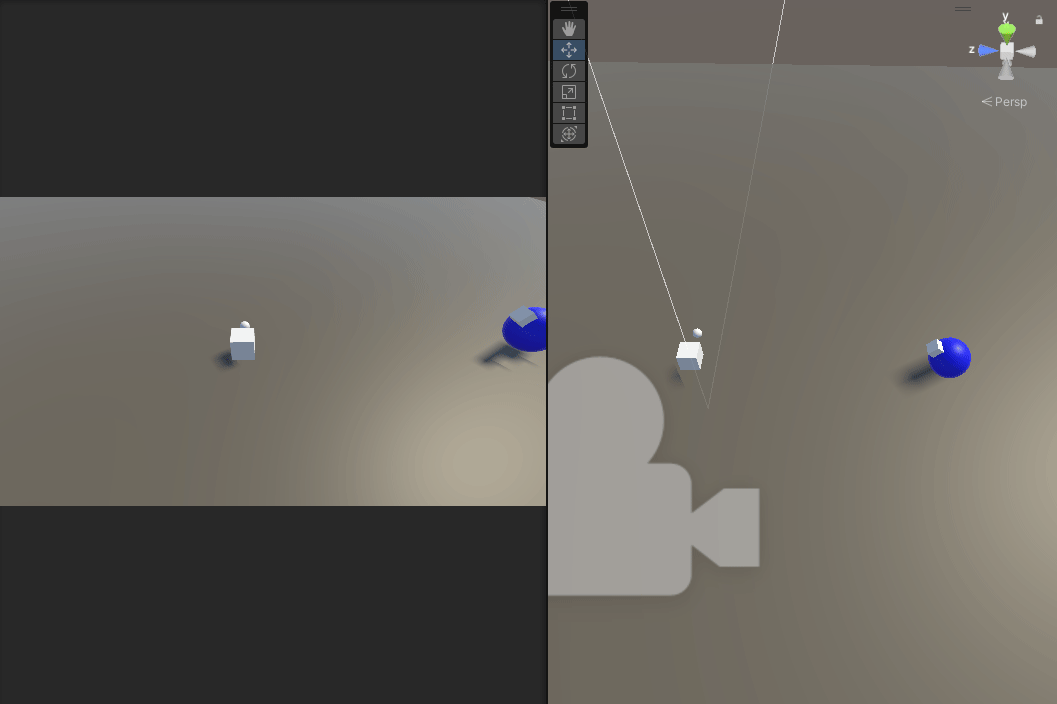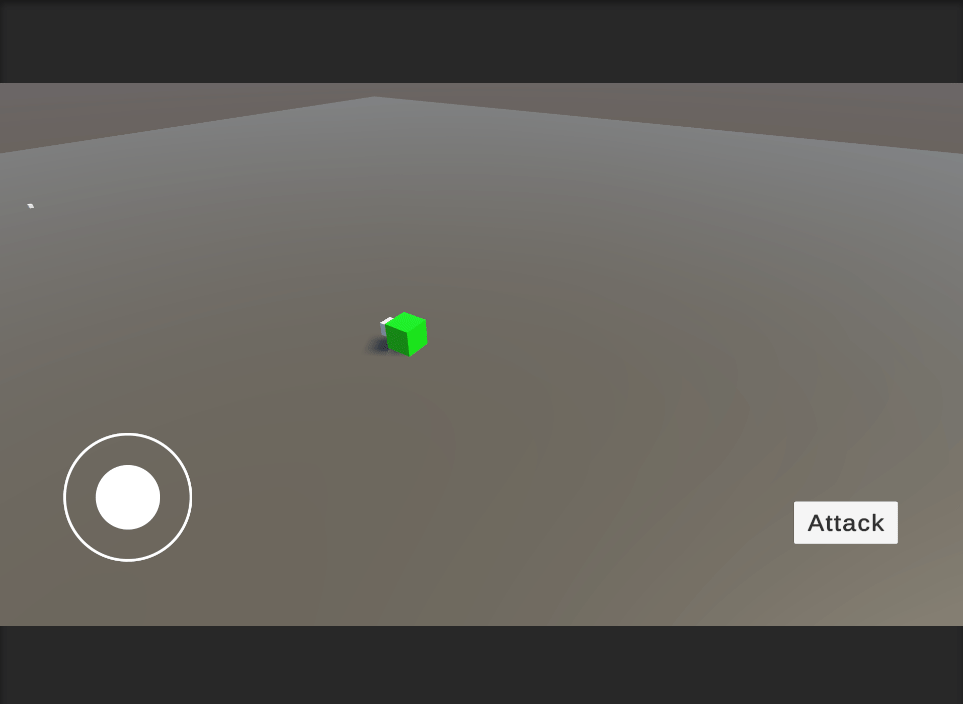1. WASD 이동하기 Move Movement 메서드를 이용했고, PunRPC로 Photon 서버에서 메서드를 사용해주었다. 2. Turn Turn W키나 S키를 사용하면 카메라의 앞으로 바라본다. 3. Jump Jump RigidBody의 AddForce를 사용해 Impulse 포스타입으로 위로 점프해줬다. Jump메서드를 불러주는 RPC기능 isGround로 체크를 해주면서 땅같은 곳에 태그로 Ground를 넣어주고 Ground체크를 해주면서 무한으로 점프하는 걸 막아줬다. 3-1. Double Jump bool 값으로 isGround가 false이고 item이 1개 이상이고 isSuperJumped가 false이고 Space를 눌렀을 때 일치하면 RPC로 Jump메서드와 itemCountSet메서..