1. Interaction SDK 초기설정을 마쳐야함
2. OVRCameraRig > OVRInteraction > OVRHands> LeftHand > HandInteractorsLeft 에 HandGrabInteractor를 넣어준다.

3. Right에도 마찬가지로 해준다.
4. HandGrabInteractor를 HandInteractorsLeft의 Best Hove Interactor Group의 Interactors로 넣어준다.
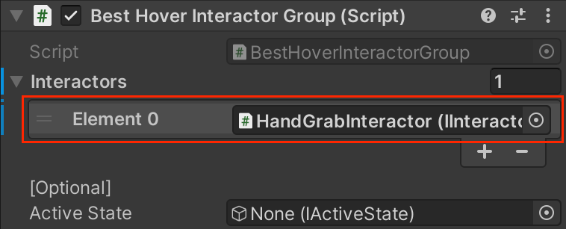
5. Right에도 마찬가지로 해준다.
6. OVRControllerHands와 OVRControllers도 마찬가지이다.
7. Cube를 생성해주고 Box Collider의 is Trigger를 체크해준다.
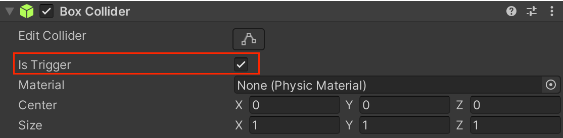
8. Cube에 Rigidbody를 추가해주고 Use Gravity를 체크해제해준다.
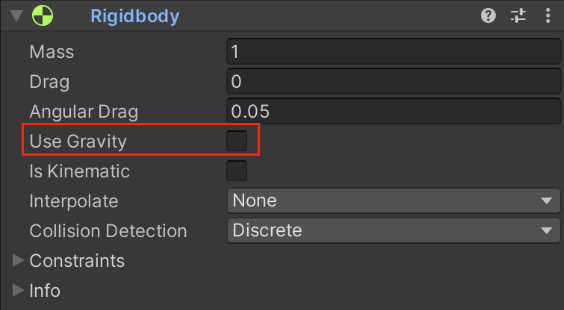
9. Cube에 Grabbable을 추가해주고 Transfer on Second Selection을 체크한다.
10. Cube에 손이나 컨트롤러를 손으로 움직이는걸 사용하면 Hand Grab Interactable을 추가해주고,
컨트롤러만으로 움직인다면 Grab Interactable을 추가해준다.
만약 다 사용한다면 그냥 둘 다 추가해주면 된다.
11. Grab Interactable이나 Hand Grab Interactable의 Pointable Element랑 Rigidbody에 Cube를 추가해준다.
https://developer.oculus.com/documentation/unity/unity-isdk-create-hand-grab-interactions/
'VR 콘텐츠 기초' 카테고리의 다른 글
| [Meta Quest, VR, Oculus] Oculus Link 연결 없이 손 잡는 포즈 만들기 (Create a Hand Grab Pose) (0) | 2023.10.24 |
|---|---|
| [Meta Quest, VR, Oculus] 던지기(Throw an Object) (0) | 2023.10.20 |
| [Meta Quest, VR, Oculus] OVRCameraRig 설정, Interaction SDK 시작하기 (0) | 2023.10.20 |
| OculusVR - 큐브 만지면 가운데 있는 큐브 색 변경 (0) | 2023.10.20 |
| OVRCameraRig, OVRHandPrefab, OVRHands - 초기설정 (0) | 2023.10.19 |