참고
https://ninezmk2.blogspot.com/2019/11/board.html
2. 플레이 보드(Board) 만들기
유니티 3매치 퍼즐 게임 개발 과정을 공유하는 블로그입니다.
ninezmk2.blogspot.com
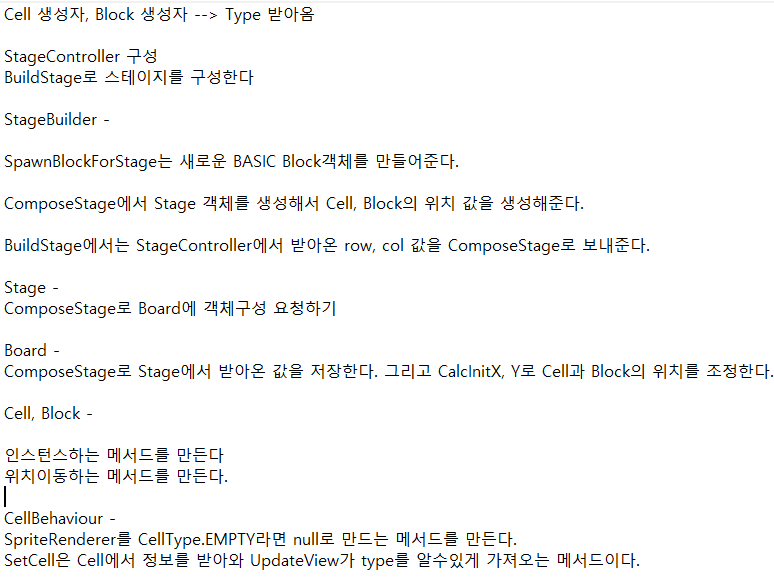
StageController ---------> Stage ----------> Board
이런 식으로 정보를 받아온다
ComposeStage 함수로 StageController에서 Prefab과 Transform 정보가져온걸 Stage로 -> Board로 정보를 보낸다.
Board의 CalcInitX, CalcInitY --> 나는 Col 값과 Row 값을 7로 했는데 그럼 원점을 기준으로 -3, -3이 Cell/Block은 (0, 0)의 위치이다.
ClacInitX,Y 는 -m_nCol/2.0f + offset 값을 해줌으로써 Cell과 Block의 원점값을 구한다.
Cell의 InstantiateCellObj는 인스턴스화 하고 그 인스턴스화한 애들의 parent의 transform도 다 containerObj로 바꾼다.
그리고 CellBehaviour에 컴포넌트를 보관시킨다.
StageBuilder는 BuildStage를 받아와서 Basic과 Empty를 row와 col 별로 구성해주는 역할을 하고있다.
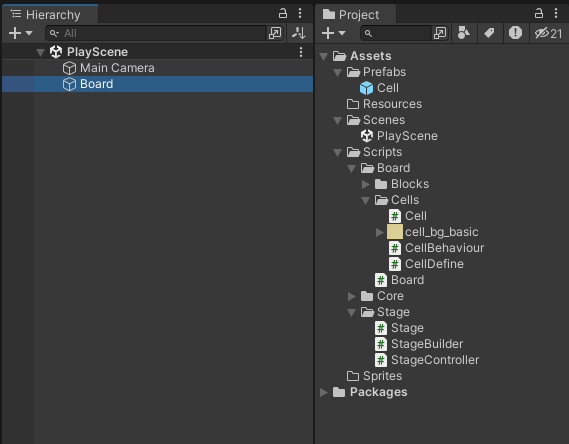
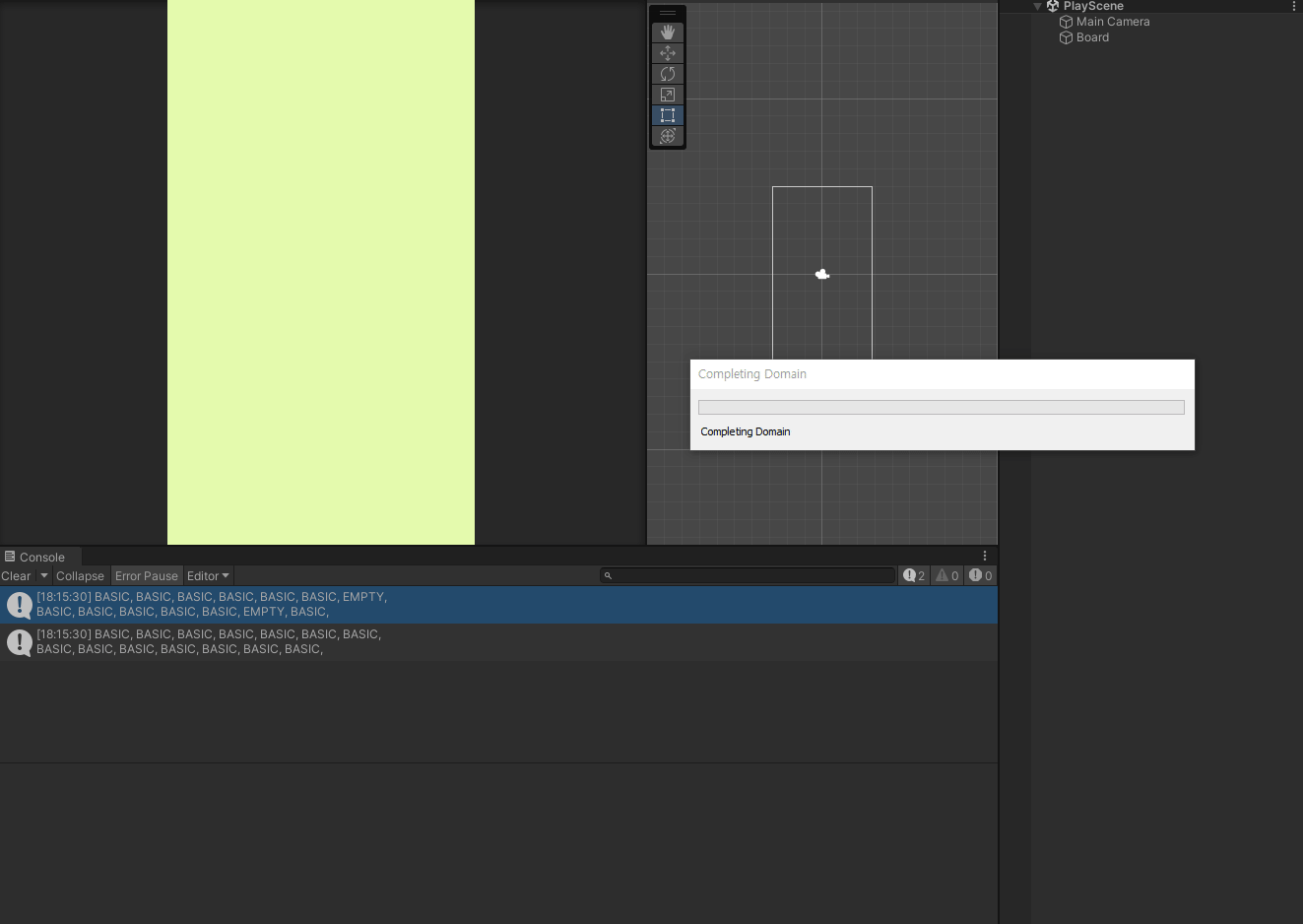
Stage
using System.Collections;
using System.Collections.Generic;
using UnityEngine;
//게임판의 크기를 저장할 Stage다.
public class Stage
{
private Board m_Board;
public int maxRow { get { return this.m_Board.maxRow; } }
public int maxCol { get { return this.m_Board.maxCol; } }
public Board board { get { return m_Board; } }
private StageBuilder stageBuilder;
public Block[,] blocks { get { return this.m_Board.blocks; } }
public Cell[,] cells { get { return this.m_Board.cells; } }
public Stage(StageBuilder stageBuilder, int nRow, int nCol)
{
this.stageBuilder = stageBuilder;
this.m_Board = new Board(nRow, nCol);
}
//StageController에서 넘김 받은 cell, block, container 정보들 Board로 넘겨주기
internal void ComposeStage(GameObject cellPrefab, GameObject blockPrefab, Transform container)
{
this.m_Board.ComposeStage(cellPrefab, blockPrefab, container);
}
public void PrintAll()
{
System.Text.StringBuilder strCells = new System.Text.StringBuilder();
System.Text.StringBuilder strBlocks = new System.Text.StringBuilder();
for (int nRow = this.maxRow -1; nRow >=0; nRow--)
{
for (int nCol = 0; nCol < maxCol; nCol++)
{
strCells.Append($"{cells[nRow, nCol].type}, ");
strBlocks.Append($"{blocks[nRow, nCol].type}, ");
}
strCells.Append("\n");
strBlocks.Append("\n");
}
Debug.Log(strCells.ToString());
Debug.Log(strBlocks.ToString());
}
}
Cell
using System.Collections;
using System.Collections.Generic;
using UnityEditor.U2D.Aseprite;
using UnityEngine;
//보드의 배경을 구성한다, 변하지 않는 데이터라 DataManager의 역할이랑 비슷하다고 본다
public class Cell
{
protected CellType m_CellType;
public CellType type
{
get { return m_CellType; }
set { m_CellType = value; }
}
protected CellBehaviour m_CellBehaviour;
public CellBehaviour cellBehaviour
{
get { return m_CellBehaviour; }
set
{
m_CellBehaviour = value;
m_CellBehaviour.SetCell(this);
}
}
public Cell(CellType cellType)
{
this.m_CellType = cellType;
}
//Cell오브젝트 인스턴스화하기
public Cell InstantiateCellObj(GameObject cellPrefab, Transform containerObj)
{
GameObject newObj = GameObject.Instantiate(cellPrefab, new Vector3(0, 0, 0), Quaternion.identity);
newObj.transform.parent = containerObj;
this.cellBehaviour = newObj.transform.GetComponent<CellBehaviour>();
return this;
}
//위치지정
public void Move(float x, float y)
{
this.cellBehaviour.transform.position = new Vector3(x, y);
}
}
Board
using System.Collections;
using System.Collections.Generic;
using UnityEngine;
//보드를 구성하는 데이터 저장소임.
public class Board
{
private int m_nRow; //열
private int m_nCol; //행
public int maxRow { get { return m_nRow; } }
public int maxCol { get { return m_nCol; } }
//2중 배열의 Cell 생성 --> 보드구성
private Cell[,] m_Cells;
public Cell[,] cells { get { return m_Cells; } }
//2중 배열의 Block 생성 --> 보드구성
private Block[,] m_Blocks;
public Block[,] blocks { get { return m_Blocks; } }
private Transform m_Container;
private GameObject m_CellPrefab;
private GameObject m_BlockPrefab;
//생성자
public Board(int nRow, int nCol)
{
this.m_nRow = nRow;
this.m_nCol = nCol;
this.m_Cells = new Cell[nRow, nCol];
this.m_Blocks = new Block[nRow, nCol];
}
//Stage에서 넘김받은 정보들 보드에 저장해두기 및 위치
internal void ComposeStage(GameObject cellPrefab, GameObject blockPrefab, Transform container)
{
this.m_BlockPrefab = blockPrefab;
this.m_CellPrefab = cellPrefab;
this.m_Container = container;
float initX = CalcInitX(0.5f);
float initY = CalcInitY(0.5f);
for (int nRow = 0; nRow < m_nRow; nRow++)
{
for (int nCol = 0; nCol < m_nCol; nCol++)
{
Cell cell = m_Cells[nRow, nCol]?.InstantiateCellObj(cellPrefab, container);
cell?.Move(initX + nCol, initY + nRow);
}
}
}
public float CalcInitX(float offset)
{
return -m_nCol / 2.0f + offset;
}
public float CalcInitY(float offset)
{
return -m_nRow / 2.0f + offset;
}
}
StageController
using System.Collections;
using System.Collections.Generic;
using UnityEngine;
//현재 스테이지를 총괄하는 역할
public class StageController : MonoBehaviour
{
//초기화 여부 상태 true or false
private bool m_blnit;
private Stage m_Stage;
[SerializeField]
private Transform m_Container;
[SerializeField]
private GameObject m_CellPrefab;
[SerializeField]
private GameObject m_BlockPrefab;
void Start()
{
this.InitStage();
}
//초기화스테이지
void InitStage()
{
// m_blnit가 true라면 반환해라
if (m_blnit)
return;
this.m_blnit = true;
BuildStage();
this.m_Stage.PrintAll();
}
//스테이지 빌드
private void BuildStage()
{
//스테이지 row, col 보내줘서 스테이지 구성하기
this.m_Stage = StageBuilder.BuildStage(nStage: 0, row: 7, col: 7);
//Cell[프리팹], Block[프리팹], Container[위치] 가져와서 Stage로 넘겨주기
this.m_Stage.ComposeStage(this.m_CellPrefab, this.m_BlockPrefab, this.m_Container);
}
}
CellBehaviour
using System.Collections;
using System.Collections.Generic;
using UnityEngine;
public class CellBehaviour : MonoBehaviour
{
Cell m_Cell;
SpriteRenderer m_SpriteRenderer;
private void Start()
{
this.m_SpriteRenderer = GetComponent<SpriteRenderer>();
this.UpdateView(false);
}
//받아온 cell 저장해두기
public void SetCell(Cell cell)
{
this.m_Cell = cell;
}
//EMPTY라면 sprite를 null로 바꾸라는 함수
public void UpdateView(bool bValueChanged)
{
if (this.m_Cell.type == CellType.EMPTY)
{
this.m_SpriteRenderer.sprite = null;
}
}
}
StageBuilder
using System.Collections;
using System.Collections.Generic;
using UnityEngine;
public class StageBuilder
{
private int m_nStage;
public StageBuilder(int nStage)
{
this.m_nStage = nStage;
}
public Stage ComposeStage(int row, int col)
{
Stage stage = new Stage(this, row, col);
//Cell, Block 초기 값 생성
for (int nRow = 0; nRow < row; nRow++)
{
for (int nCol = 0; nCol < col; nCol++)
{
stage.blocks[nRow, nCol] = SpawnBlockForStage(nRow, nCol);
stage.cells[nRow, nCol] = SpawnCellForStage(nRow, nCol);
}
}
return stage;
}
private Block SpawnBlockForStage(int nRow, int nCol)
{
return new Block(BlockType.BASIC);
}
private Cell SpawnCellForStage(int nRow, int nCol)
{
return new Cell(nRow == nCol ? CellType.EMPTY : CellType.BASIC);
}
public static Stage BuildStage(int nStage, int row, int col)
{
StageBuilder stageBuilder = new StageBuilder(0);
Stage stage = stageBuilder.ComposeStage(row, col);
return stage;
}
}'워리어 콤보 모작 개발일지' 카테고리의 다른 글
| 워리어콤보 개발일지 - 2차원 배열 출력 (0) | 2023.09.14 |
|---|---|
| 워리어콤보 모작 개발일지 - 04 [StageInfo, StageReader][연습] (0) | 2023.09.14 |
| 워리어콤보 모작 개발일지 - 03 [Block][연습] (0) | 2023.09.14 |
| 워리어콤보 모작 개발일지 - 01 [3 Match Puzzle][연습] (0) | 2023.09.11 |
| 워리어콤보 모작 개발 방향성 (0) | 2023.09.05 |