float h = Input.GetAxisRaw("Horizontal"); //-1 0 1
Debug.LogFormat("=> {0}", h);
using System.Collections;
using System.Collections.Generic;
using UnityEngine;
public class HeroController : MonoBehaviour
{
private Animator anim;
private Rigidbody2D rBody2D;
// Start is called before the first frame update
void Start()
{
this.anim = this.GetComponent<Animator>();
this.rBody2D = this.GetComponent<Rigidbody2D>();
}
// Update is called once per frame
void Update()
{
float h = Input.GetAxisRaw("Horizontal"); //-1 0 1
Debug.LogFormat("=> {0}", h);
//좌우 반전 , 왼쪽 h값이 -1
if(h != 0)
{
this.transform.localScale = new Vector3(h, 1, 1);
}
this.anim.SetInteger("Direction", (int)h);
}
}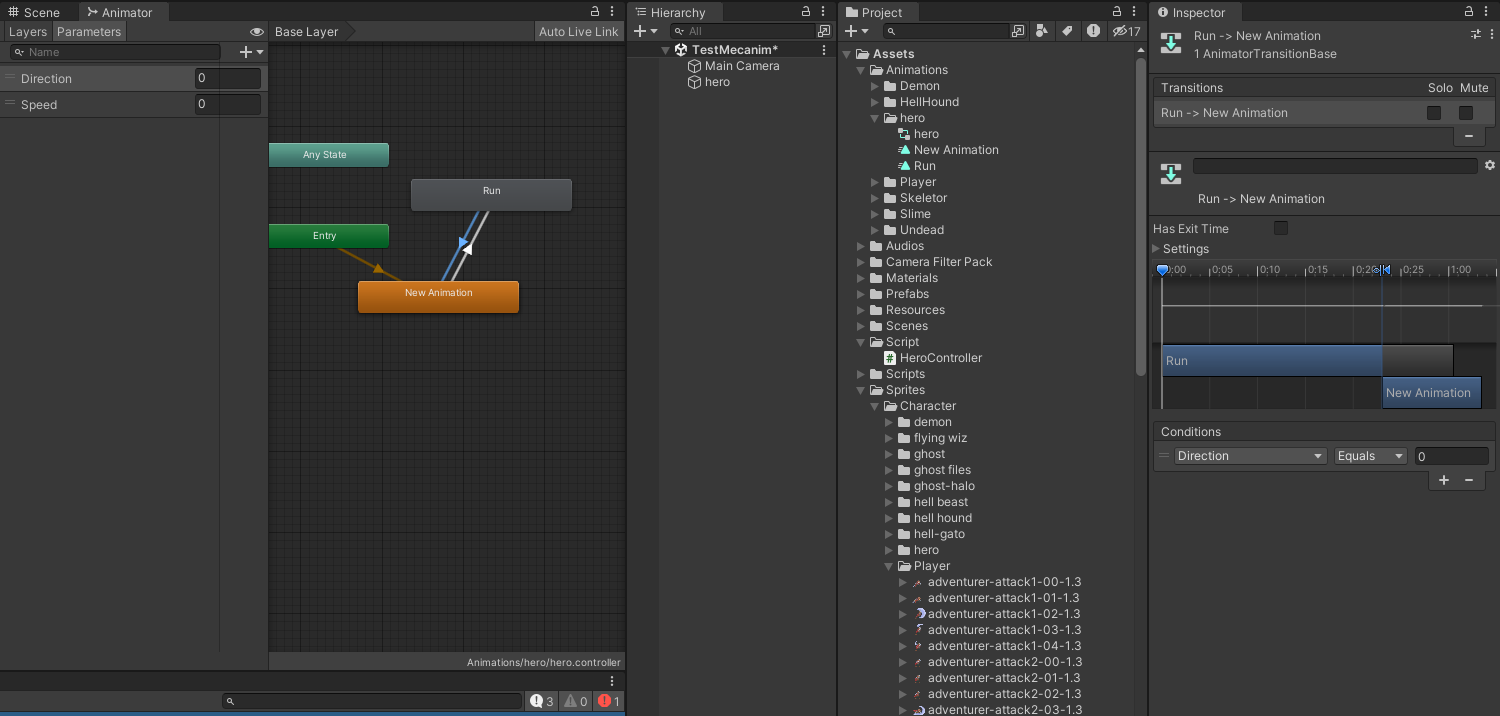
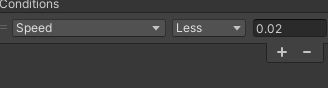
using System.Collections;
using System.Collections.Generic;
using UnityEngine;
public class HeroController : MonoBehaviour
{
private Animator anim;
private Rigidbody2D rBody2D;
public float moveForce = 1f;
public float moveSpeed = 1f;
// Start is called before the first frame update
void Start()
{
this.anim = this.GetComponent<Animator>();
this.rBody2D = this.GetComponent<Rigidbody2D>();
}
// Update is called once per frame
void Update()
{
float h = Input.GetAxisRaw("Horizontal"); //-1 0 1
Debug.LogFormat("=> {0}", h);
//좌우 반전 , 왼쪽 h값이 -1
if (h != 0)
{
this.transform.localScale = new Vector3(h, 1, 1);
}
this.anim.SetInteger("Direction", (int)h);
//2번째 방법
var dir = new Vector2(h, 0);
//rigidbody로 이동하는 방법
//방향 * 힘 ..> 오류
//if(h != 0)
//{
// var force = new Vector3(h, 0, 0) * moveForce;
// this.rBody2D.AddForce(force);
//}
//else
//{
// this.rBody2D.velocity = Vector2.zero;
//}
//this.rBody2D.AddForce(new Vector3(h, 0, 0) * moveForce);
//rigidbody로 이동하는 방법
//this.rBody2D.MovePosition(방향 * 속도 * 시간);
//this.rBody2D.MovePosition(dir * this.moveSpeed * Time.deltaTime);
//var movement = dir * this.moveSpeed * Time.deltaTime;
//this.rBody2D.MovePosition(this.rBody2D.position + movement);
//Debug.LogFormat("movement : {0}",movement);
//anim.SetFloat("Speed", Mathf.Abs(movement.x));
//Debug.LogFormat("Mathf.Abs(movement.x): {0}", Mathf.Abs(movement.x));
//velocity를 직접 변경하는 방법
//float velocityX = moveSpeed * Input.GetAxisRaw("Horizontal");
//this.rBody2D.velocity = new Vector2(velocityX, 0);
//Debug.Log(velocityX);
//anim.SetFloat("Speed", Mathf.Abs(this.rBody2D.velocity.x));
}
}
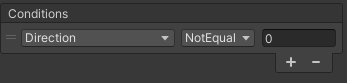
//2번째 방법
var dir = new Vector2(h, 0);
this.transform.Translate(dir * this.moveForce * Time.deltaTime);
this.anim.SetInteger("Direction", (int)dir.x);
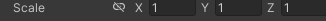
Scale이 x,y,z 전부 0이상 이어야 배경화면 앞으로 나온다..
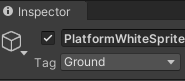
if(collision.gameObject.tag == "Ground")
태그 설정시에는 Tag를 바꿔줘야한다.
using System.Collections;
using System.Collections.Generic;
using UnityEngine;
public class HeroController : MonoBehaviour
{
private Rigidbody2D rBody2D;
private Animator anim;
public float moveSpeed = 5f;
public float jumpForce = 5f;
public float moveForce = 2f;
private bool isJump = false;
private float direction;
// Start is called before the first frame update
void Start()
{
this.rBody2D = this.GetComponent<Rigidbody2D>();
this.anim = this.GetComponent<Animator>();
}
// Update is called once per frame
void Update()
{
this.direction = Input.GetAxisRaw("Horizontal"); // -1 0 1
if (Input.GetKeyDown(KeyCode.Space))
{
this.rBody2D.AddForce(Vector2.up * this.jumpForce, ForceMode2D.Impulse);
if (this.isJump == false)
this.isJump = true;
}
if(this.isJump)
{
if(this.rBody2D.velocity.y > 0)
{
this.anim.SetInteger("State", 2);
}
else
{
this.anim.SetInteger("State", 3);
}
}
if(direction != 0)
{
if (!this.isJump)
this.anim.SetInteger("State", 1);
this.transform.localScale = new Vector3(direction, 1, 1);
Vector2 force = Vector2.zero;
if(this.isJump)
{
force = new Vector2(direction, 0) * this.moveForce * 0.5f;
if (Mathf.Abs(force.x) > 15f)
force.x = 15f * direction;
this.rBody2D.AddForce(force);
}
else
{
force = new Vector2(direction, 0) * this.moveForce;
if (Mathf.Abs(force.x) > 15f)
force.x = 15f * direction;
this.rBody2D.AddForce(force);
}
}
else
{
if (!this.isJump)
this.anim.SetInteger("State", 0);
}
}
private void OnCollisionEnter2D(Collision2D collision)
{
if(collision.gameObject.tag == "Ground")
{
if(this.isJump)
{
this.isJump = false;
if(this.direction != 0)
{
//run
this.anim.SetInteger("State", 1);
}
else
{
this.anim.SetInteger("State", 0);
}
}
}
}
}마지막
using System.Collections;
using System.Collections.Generic;
using UnityEngine;
public class HeroController : MonoBehaviour
{
private float h;
public float moveSpeed = 3f;
public float jumpForce = 5f;
private bool isJump = false;
private Animator anim;
private Rigidbody2D rBody2D;
// Start is called before the first frame update
void Start()
{
this.anim = this.GetComponent<Animator>();
this.rBody2D = this.GetComponent<Rigidbody2D>();
}
// Update is called once per frame
void Update()
{
this.h = Input.GetAxisRaw("Horizontal"); // -1 , 0 , 1
if(h != 0)
{
this.transform.localScale = new Vector3(h, 1, 1);
this.anim.SetInteger("State", 1);
}
else
this.anim.SetInteger("State", 0);
//리지드바디 X 이동
Vector2 dir = new Vector2(h, 0);
this.transform.Translate(dir * this.moveSpeed * Time.deltaTime);
if(Input.GetKeyDown(KeyCode.Space))
{
this.rBody2D.AddForce(Vector2.up * this.jumpForce, ForceMode2D.Impulse);
if (this.isJump == false)
this.isJump = true;
}
if(this.isJump)
{
if(this.rBody2D.velocity.y > 0)
{
this.anim.SetInteger("State", 2);
}
else
{
this.anim.SetInteger("State", 3);
}
}
}
public void OnCollisionEnter2D(Collision2D collision)
{
if(collision.gameObject.tag == "Ground")
{
this.isJump = false;
this.anim.SetInteger("State", 0);
}
}
}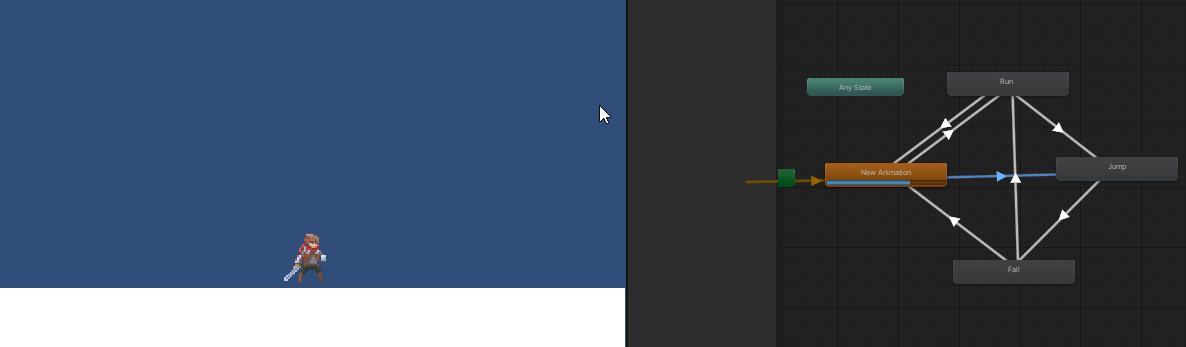
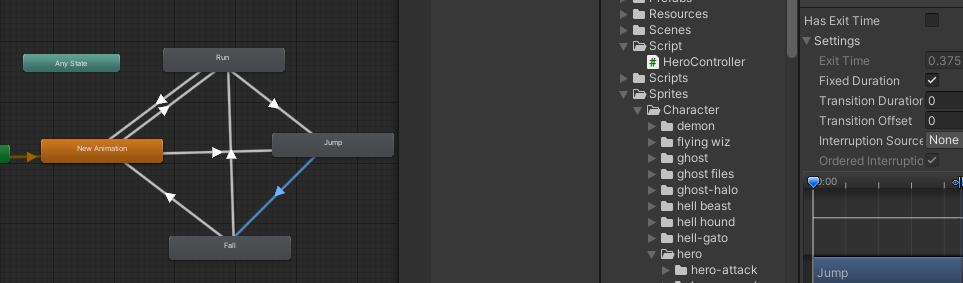
2D는 선 누르고 Transition Duration 을 0으로 해주는게 좋고 Has Exit Time도 꺼주는게 좋다.
블렌딩 어쩌구.. 끝난 뒤에 실행 어쩌구..
'유니티 기초' 카테고리의 다른 글
| 3D 유니티 LookAt, 유니티 짱, Raycast, 클릭한 위치로 이동 (0) | 2023.08.04 |
|---|---|
| 챕터7 밤송이 [수정필] (0) | 2023.08.04 |
| 챕터6 고양이 점프[점프막기, 카메라 아래 최소치 정하기 미완] (0) | 2023.08.02 |
| 챕터5 고양이탈출 - Prefab (0) | 2023.08.02 |
| 챕터5 고양이탈출 (0) | 2023.08.01 |