transform.Lookat(target);
[목표를 향해 간다]
[버튼을 누르면 앞으로 가고 벽을 만나면 멈추는 기능]
using System.Collections;
using System.Collections.Generic;
using UnityEngine;
using UnityEngine.UIElements;
public class PlayerController : MonoBehaviour
{
private Animator anim;
private bool isMove = false;
private Rigidbody rBody;
public float moveSpeed = 1f;
public Transform target;
// Start is called before the first frame update
void Start()
{
this.anim = GetComponent<Animator>();
this.rBody = GetComponent<Rigidbody>();
}
// Update is called once per frame
void Update()
{
if (isMove)
{
this.MoveStart();
Debug.Log("실행중");
}
else
{
Debug.Log("State 01");
this.anim.SetInteger("State", 0);
}
this.transform.LookAt(target);
}
public void MoveStart()
{
this.isMove = true;
this.transform.Translate(Vector3.forward * this.moveSpeed * Time.deltaTime);
this.anim.SetInteger("State", 1);
}
public void OnCollisionEnter(Collision collision)
{
if(collision.gameObject.tag == "Finish")
{
Debug.Log("finish");
isMove = false;
}
}
}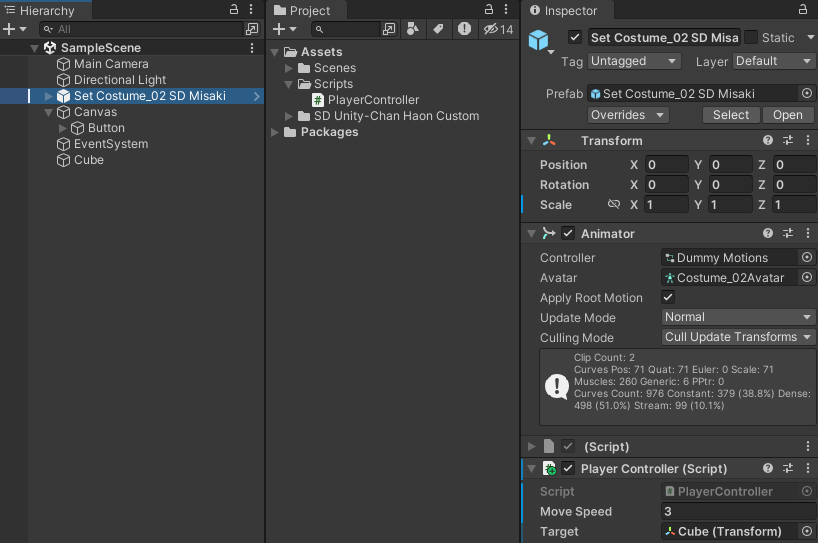
RayCast
using System.Collections;
using System.Collections.Generic;
using UnityEngine;
using UnityEngine.UIElements;
public class PlayerController : MonoBehaviour
{
private Animator anim;
private bool isMove = false;
private Rigidbody rBody;
public float moveSpeed = 1f;
public Transform target;
// Start is called before the first frame update
void Start()
{
this.anim = GetComponent<Animator>();
this.rBody = GetComponent<Rigidbody>();
}
// Update is called once per frame
void Update()
{
if (Input.GetMouseButtonDown(0))
{
Ray ray = Camera.main.ScreenPointToRay(Input.mousePosition);
Debug.DrawRay(ray.origin, ray.direction * 1000f, Color.red, 1f);
RaycastHit hitData;
//ray와 충돌되면
if (Physics.Raycast(ray.origin, ray.direction * 1000f, out hitData))
{
//충돌된 정보가 hitData에 담긴다
//hitData.point : 충돌된 지점의 좌표 (월드)
this.transform.position = hitData.point;
}
}
}
public void MoveStart()
{
this.isMove = true;
this.transform.Translate(Vector3.forward * this.moveSpeed * Time.deltaTime);
this.anim.SetInteger("State", 1);
}
}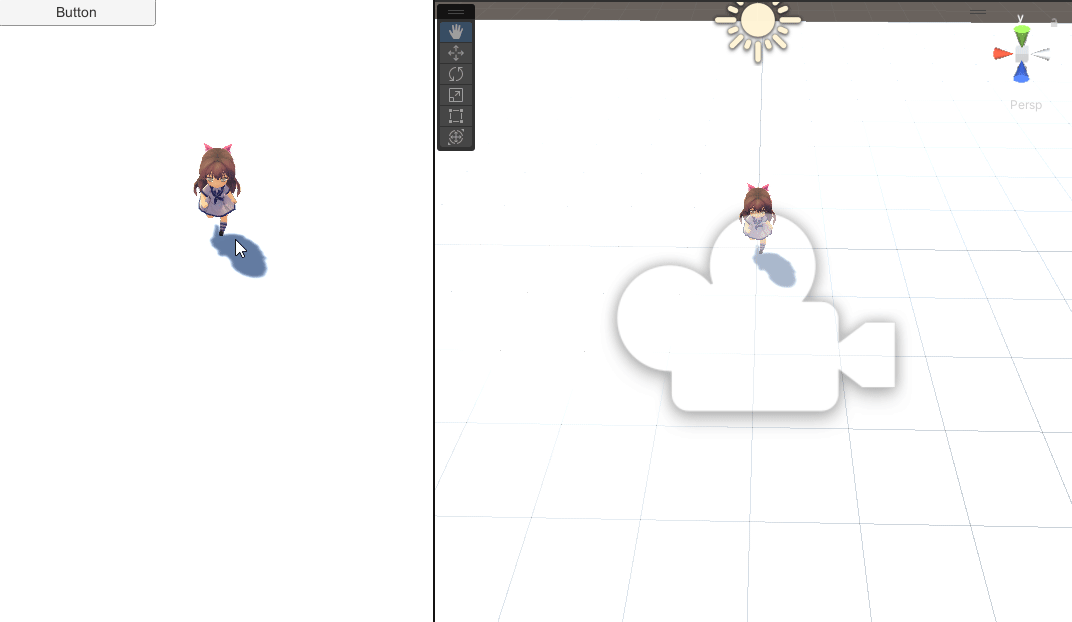
클릭한 위치로 이동
using System.Collections;
using System.Collections.Generic;
using UnityEngine;
using UnityEngine.UIElements;
public class PlayerController : MonoBehaviour
{
private Animator anim;
private bool isMove = false;
public float moveSpeed = 1f;
public Transform target;
private Vector3 targetPosition;
// Start is called before the first frame update
void Start()
{
this.anim = GetComponent<Animator>();
}
// Update is called once per frame
void Update()
{
if (Input.GetMouseButtonDown(0))
{
Ray ray = Camera.main.ScreenPointToRay(Input.mousePosition);
Debug.DrawRay(ray.origin, ray.direction * 1000f, Color.red, 1f);
RaycastHit hitData;
//ray와 충돌되면
if (Physics.Raycast(ray.origin, ray.direction, out hitData))
{
//충돌된 정보가 hitData에 담긴다
//hitData.point : 충돌된 지점의 좌표 (월드)
//쳐다보고
this.targetPosition = hitData.point;
this.transform.LookAt(hitData.point);
this.anim.SetInteger("State", 1);
this.isMove = true;
}
}
if (this.isMove)
{
this.transform.Translate(Vector3.forward * this.moveSpeed * Time.deltaTime);
float distance = Vector3.Distance(this.transform.position, this.targetPosition);
if (distance <= 0.1f)
{
this.isMove = false;
}
}
else
this.anim.SetInteger("State", 0);
}
}
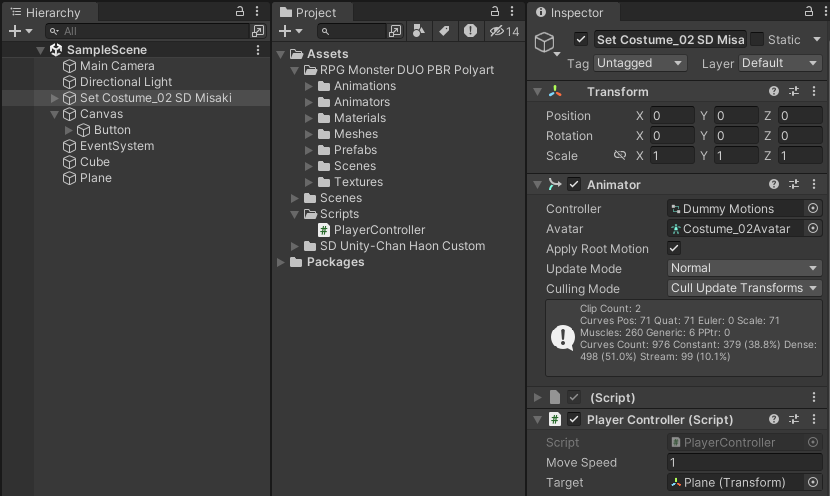
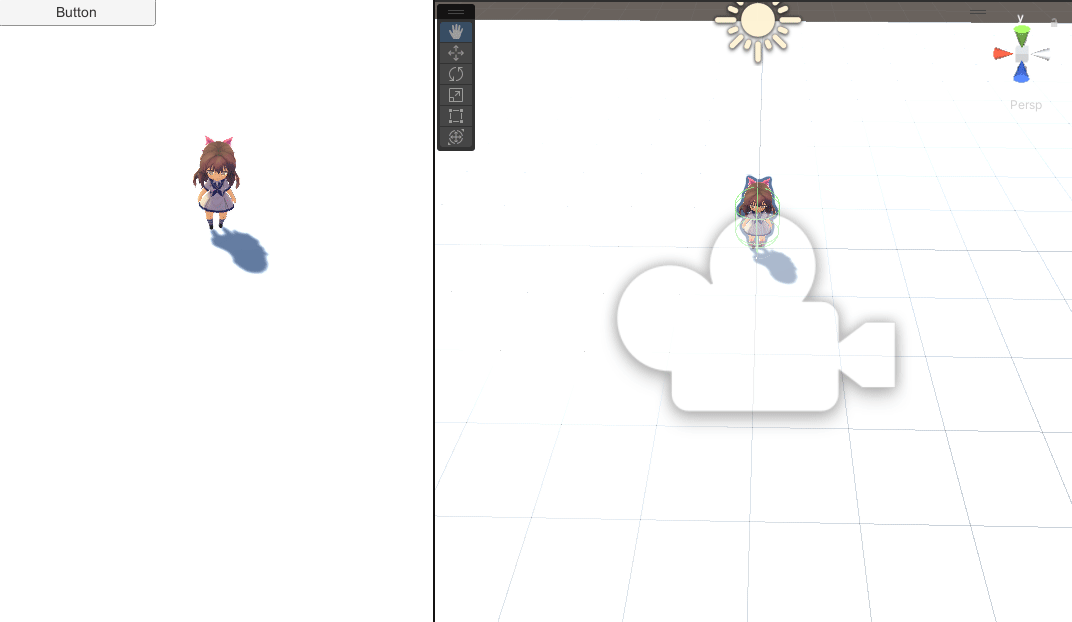
'유니티 기초' 카테고리의 다른 글
| 챕터 8 AppleCatch (0) | 2023.08.07 |
|---|---|
| 주말과제 (1) | 2023.08.06 |
| 챕터7 밤송이 [수정필] (0) | 2023.08.04 |
| pixel_sword (0) | 2023.08.03 |
| 챕터6 고양이 점프[점프막기, 카메라 아래 최소치 정하기 미완] (0) | 2023.08.02 |