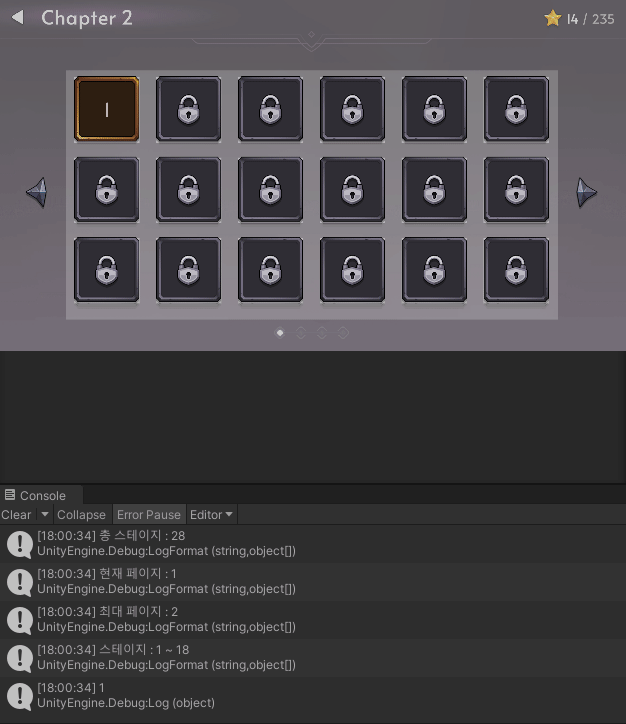
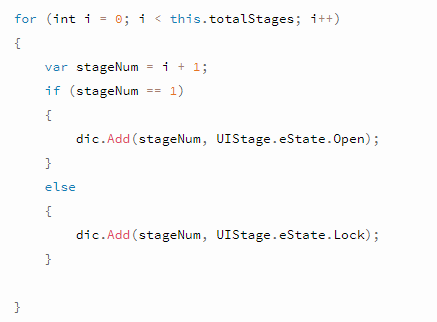
이 부분만 잘 사용하면 정보를 남아있게 사용할 수 있을 것 같다.
Test04Stage
using System;
using System.Collections;
using System.Collections.Generic;
using TMPro;
using UnityEngine;
using UnityEngine.UI;
public class Test04Stage : MonoBehaviour
{
public Button btnComplete;
public Button btnDoing;
public GameObject lockGo;
public Action onClick;
public TMP_Text txtComplete;
public TMP_Text txtDoing;
// Start is called before the first frame update
void Start()
{
this.btnComplete.onClick.AddListener(() => {
Debug.Log("스테이지 반복");
});
this.btnDoing.onClick.AddListener(() => {
this.onClick();
this.btnDoing.gameObject.SetActive(false);
this.btnComplete.gameObject.SetActive(true);
});
}
}
Test04UIStageController
using System.Collections;
using System.Collections.Generic;
using Unity.VisualScripting;
using UnityEngine;
using UnityEngine.UI;
public class Test04UIStageController : MonoBehaviour
{
[SerializeField]
private Test04Stage[] stages;
private int currentStageNum = 1;
//초기화할 때 시작 스테이지 숫자 가져오기 / 1스테이지 : 1 , 2스테이지 : 19
public void Init(int startStageNum, int currentStageNum)
{
for (int i = 0; i < this.stages.Length; i++)
{
int idx = i;
if (this.currentStageNum != currentStageNum)
{
//초기화시키자
this.Reset(i);
Debug.LogFormat("{0} : 리셋", i);
}
//텍스트 변환
this.ChangeText(i, startStageNum++);
//대리자로 다음 스테이지 Lock 되어있는걸 Doing으로 바꿔주자
this.stages[idx].onClick = () => {
//이미 Doing 버튼을 누른 상태
// stage + 1번의 스테이지를 Doing으로 바꿔주기
if(idx == this.stages.Length - 1)
{
Debug.Log("마지막");
}
else
{
this.Activate(idx);
Debug.LogFormat("{0} : {1}", idx, this.stages.Length - 1);
}
};
}
}
public int SendEndStageNum()
{
return this.stages.Length;
}
public void Activate(int idx)
{
this.stages[idx + 1].btnDoing.gameObject.SetActive(true);
this.stages[idx + 1].lockGo.SetActive(false);
}
public void ChangeText(int idx, int startStageNum)
{
// idx 0을 받아오면 0에 1의 텍스트 부여
this.stages[idx].txtComplete.text = startStageNum.ToString();
this.stages[idx].txtDoing.text = startStageNum.ToString();
}
public void Reset(int idx)
{
this.stages[idx].btnComplete.gameObject.SetActive(false);
this.stages[idx].btnDoing.gameObject.SetActive(false);
this.stages[idx].lockGo.SetActive(true);
}
}
Test04UIPageStage
using System.Collections;
using System.Collections.Generic;
using UnityEngine;
using UnityEngine.UI;
public class Test04UIPageStage : MonoBehaviour
{
[SerializeField]
private Button btnLeft;
[SerializeField]
private Button btnRight;
[SerializeField]
private Test04UIStageController uiStageController;
private int totalStage = 28; // 총 스테이지
private int currentPageNum = 1; //현재 페이지
private int endPageNum; //마지막 페이지
private int endStageNum; // 마지막 스테이지
private int startStageNum; //시작 스테이지
void Start()
{
this.DisPlay();
Debug.Log(this.startStageNum);
this.uiStageController.Init(this.startStageNum, this.currentPageNum);
this.btnLeft.onClick.AddListener(() => {
if(this.currentPageNum == 1)
{
//1페이지라면 이동 불가능
Debug.Log("이전페이지로 이동 불가능");
}
else
{
//이전 페이지로 이동
this.currentPageNum -= 1;
this.DisPlay();
this.uiStageController.Init(this.startStageNum, this.currentPageNum);
}
});
this.btnRight.onClick.AddListener(() => {
if (this.currentPageNum == this.endPageNum)
{
//마지막 페이지라면 이동 불가능
Debug.Log("다음페이지로 이동 불가능");
}
else
{
//다음 페이지로 이동
this.currentPageNum += 1;
this.DisPlay();
this.uiStageController.Init(this.startStageNum, this.currentPageNum);
}
});
}
private void DisPlay()
{
this.endStageNum = this.uiStageController.SendEndStageNum(); // 마지막 스테이지 : 18
this.endPageNum = Mathf.CeilToInt((float)this.totalStage / this.endStageNum);
this.endStageNum = this.currentPageNum * this.endStageNum;
Debug.LogFormat("총 스테이지 : {0}", this.totalStage);
Debug.LogFormat("현재 페이지 : {0}", this.currentPageNum);
Debug.LogFormat("최대 페이지 : {0}", this.endPageNum);
this.startStageNum = this.endStageNum - 17;
if(this.currentPageNum == this.endPageNum)
{
this.endStageNum -= 8;
}
Debug.LogFormat("스테이지 : {0} ~ {1}", this.startStageNum, this.endStageNum);
}
}'유니티 심화' 카테고리의 다른 글
| LearnUGUI - Test05 [Shop] - 데이터 저장/ 불러오기 , json, DataManager, ChestData, Prefab (0) | 2023.09.07 |
|---|---|
| LearnUGUI - Test05 [Shop] (0) | 2023.09.07 |
| LearnUGUI - Practice04 [Stage] (0) | 2023.09.06 |
| fbx 파일 애니메이션 (0) | 2023.09.05 |
| LearnUGUI - Test02 [UIPopupName] (0) | 2023.09.05 |