FollowCam
using System.Collections;
using System.Collections.Generic;
using UnityEngine;
public class FollowCam : MonoBehaviour
{
[SerializeField]
private Transform targetTr;
[SerializeField]
[Range(0, 20f)]
private float distance = 3f;
[SerializeField]
[Range(0, 10f)]
private float height = 2f;
private void LateUpdate()
{
this.transform.position = this.targetTr.position + -this.targetTr.forward * this.distance + Vector3.up * this.height;
}
private void OnDrawGizmos()
{
DrawArrow.ForGizmo(this.targetTr.position, -this.targetTr.forward * this.distance);
DrawArrow.ForGizmo(-this.targetTr.forward * this.distance, Vector3.up * this.height);
}
}
PlayerController
using System.Collections;
using System.Collections.Generic;
using UnityEngine;
public class PlayerController : MonoBehaviour
{
[SerializeField]
private float moveSpeed = 5f;
[SerializeField]
private float turnSpeed = 800f;
// Start is called before the first frame update
void Start()
{
}
// Update is called once per frame
void Update()
{
float h = Input.GetAxis("Horizontal");
float v = Input.GetAxis("Vertical");
float x = Input.GetAxis("Mouse X");
Vector3 moveDir = this.transform.forward * v + this.transform.right * h;
this.transform.Translate(moveDir.normalized * this.moveSpeed * Time.deltaTime);
DrawArrow.ForDebug(this.transform.position, moveDir.normalized, 0.1f);
if(Input.GetMouseButton(0))
{
this.transform.Rotate(Vector3.up * x * this.turnSpeed * Time.deltaTime);
}
}
}
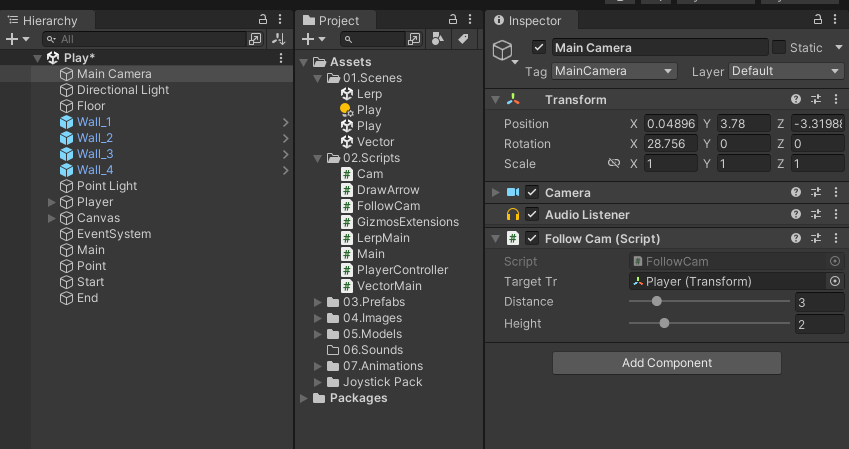
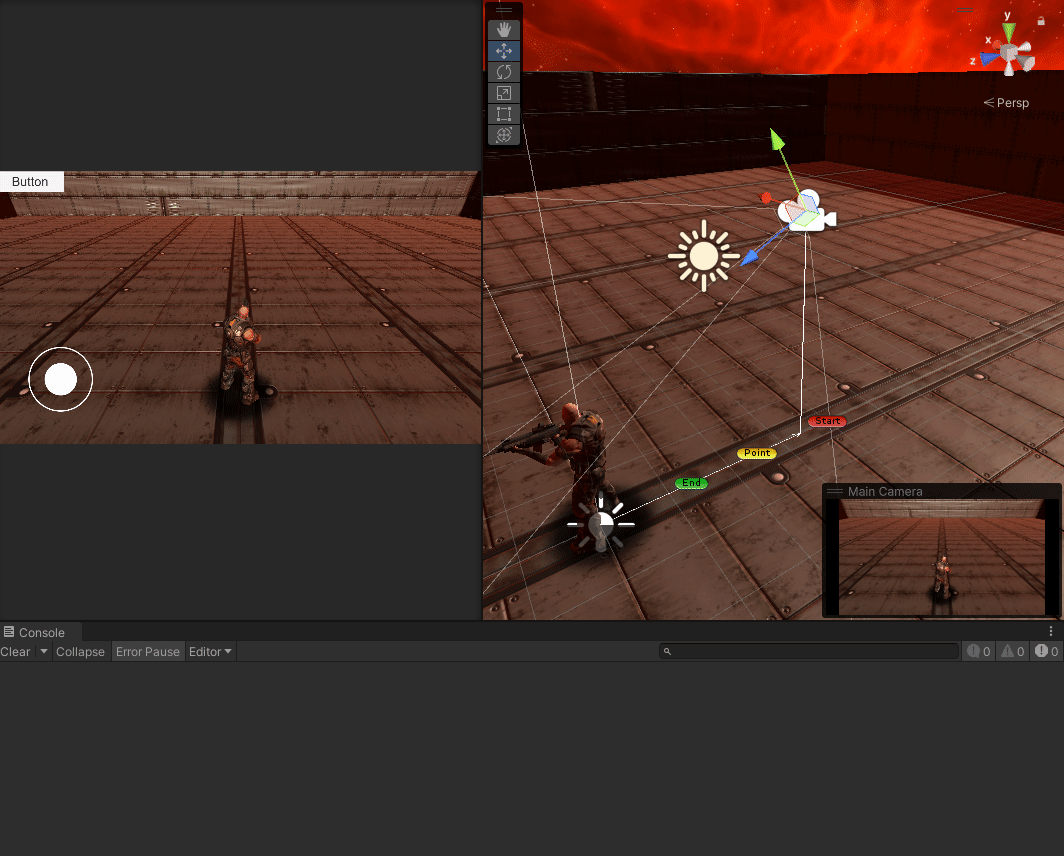
'유니티 심화' 카테고리의 다른 글
| Lerp, Slerp (0) | 2023.08.18 |
|---|---|
| 캐릭터 애니메이션 추가 (0) | 2023.08.18 |
| Vector3.normalized (0) | 2023.08.18 |
| Lerp, 줌인, 줌아웃, LookAt, 카메라 팔로잉 (0) | 2023.08.17 |
| Vector (0) | 2023.08.17 |